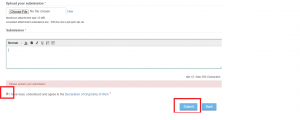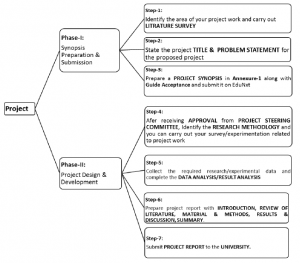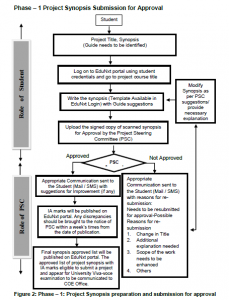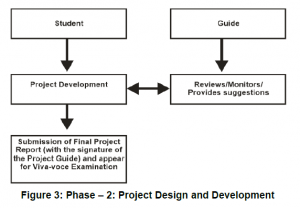www.projecthelpline.in provides the synopsis and project work help to the students of SMU
EduNxt Access Procedure
For Project Synopsis Submission
Step 1: Go to the EduNxt URL (http://edunxt.smude.edu.in) and enter your user-id and password then Click on Login Button.

Step 2: click on “”Learn” on the Dashboard
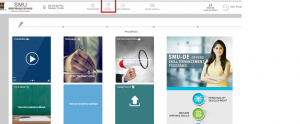
Step 3: Click on BLT605 Project Synopsis class room and select the “Learning Activities”
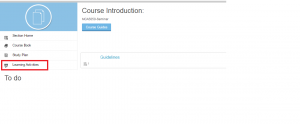
Step 4: Click on submit button to submit your project synopsis.
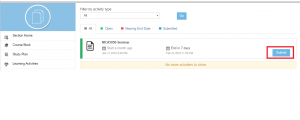
Step 5: Project guidelines are given as attachment. Click on Choose file to select your Project synopsis file.

Step 6: Select the check box “Declaration of original work” and click on submit button to submit your project synopsis document.